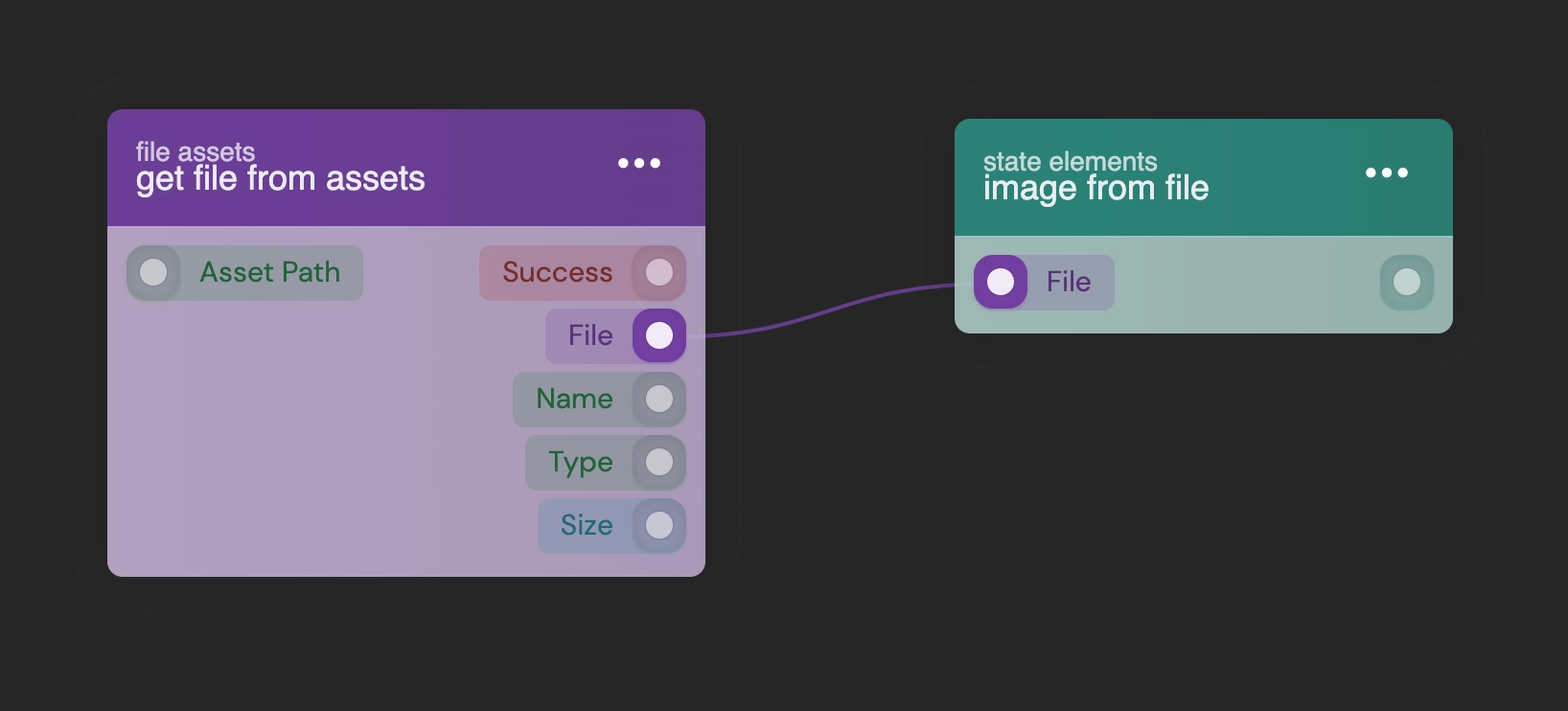Assets
Effortlessly centralize the management of files utilized within blueprints, all while ensuring automatic storage and robust security measures.
Centralized File Storage
With blueprints distributed across multiple nodes hosted in various regions, file management can become challenging. This is why we have introduced assets. You can upload assets for public use, placing them in the public folder, while assets meant to remain private can be stored anywhere except the public folder.
All files, regardless of their format, will be accessible from all your connected domains using the /static/ path.
For instance, referring to the file tree below, the stylesheet file will be accessible at /static/styles/mobile.css.
Incorporating Assets in the UI
When dealing with assets within the user interface, you can directly employ them when they are publicly available, utilizing the /static/ path.
In certain cases, you may have files intended exclusively for internal use, such as images that should not be publicly accessible. To handle such images, they can be saved to a specific folder to prevent public access. By utilizing the get file from assets block, you can make these files visible within the user interface as needed.