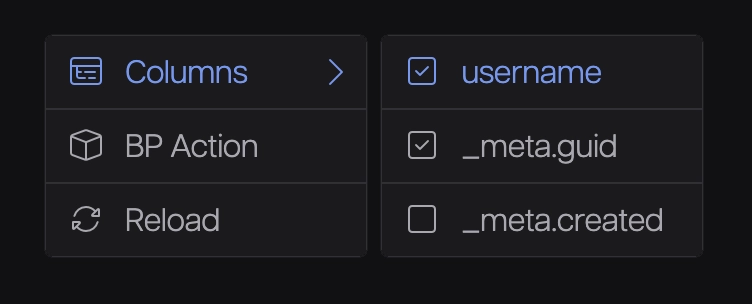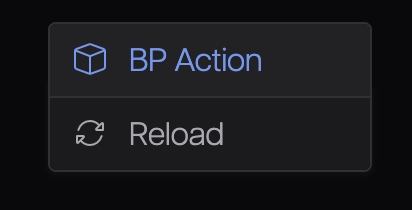Context Menu
Our frontend includes a default Context Menu built-in, designed to leverage available information on the page to accelerate your development process in RUAL.
Modify Columns
Where supported, columns in tables can be modified simply by right-clicking on them. The column that is currently clicked on will be highlighted in blue. When you select the column from the context menu, it will become hidden. These modifications are stored in your localStorage, linked to the specific action_guid.
Find a Blueprint Block
Finding blueprint blocks within the State UI is made easy by right-clicking on them. For every component we render, we track its corresponding blueprint block and make this information available to the frontend. Clicking on this option will open a new page, directing you straight to the relevant blueprint and block.